
Are you a blogger, marketer, mom, or work from home wanting to know how to create Pins that stand out? If so then this blog post is just perfect for you! Pinterest has grown in popularity over the last few years and it’s more than just a visually appealing platform. It can also provide an excellent source of inspiration and help improve your website’s visibility. Learn what Pinterest is; how Pinterest pins work; some tips on setting up your account; plus the potential benefits that come with using the site. So if you’re looking to find out more about this powerful image based social media platform, keep reading!
This post contains affiliate links. If you click on a link and make a purchase, I may receive a commission at no extra cost to you.
Overview of Pinterest
Pinterest is a powerhouse for users to discover and share inspiration. It is unlike other social media platforms because it emphasizes creativity, allows users to personalize their Pinterest profile, and connect with others based on shared interests.
Pinterest has something for everyone to explore via “boards” which are customized boards filled with interesting images, colors, products, and ideas. Users can also like, save or comment on other people’s pins directly on the site allowing them to engage with fellow creative minds near and far.
Whether seeking a new craft project, the latest fashion trends or home decorating tips; Pinterest provides dynamic inspiring visuals and resources to get your creativity flowing!
The Benefits of Using Pinterest
Pinterest is a strong platform for much more than just gathering new ideas, it’s a visual search engine.
New pins appear on Pinterest at least once every few seconds due to its massive user base. This provides everyone with an endless stream of new content to explore and share with others. As a result, Pinterest can be an incredibly valuable asset for for virtually any need whether finding new recipes or researching new topics or building a business.
Create a Pinterest pin that gets noticed
Are you looking to create a Pinterest Pin that will draw lots of attention? If so, you’ve come to the right place! I’ll walk through the steps on how to make a Pinterest pin that makes an impact. Creating a successful pin starts with understanding what the workflow is for making a new pin on Pinterest. Since all pins start from a board, you will be required to select an existing Pinterest board or create one. Once completed, you can then choose content from there by interest! I’ll dive into these exact steps, so let’s get started!
Rich Pins vs Regular Pins?
Rich Pins show metadata right on the Pin. They give Pinners a richer experience and help with increasing engagement. Information in a Rich Pin is separate from the Pin description, ensuring that important information is tied to the Pin.
There are 4 types of Rich Pins: app, article, product and recipe Pins.
You need to verify your Rich Pins to use them on Pinterest. Choose any page on your site where you’ve added metadata. Then enter your chosen URL and click Validate. Pick how you tagged your pages and click Apply.
You only need to validate one URL to apply for Rich Pins for your domain. There is no need to submit all of your URLs!
Create visually appealing pins to draw viewers in
When deciding on an image for a pin to draw in followers, picking something visually appealing and eye-catching is key. Try adding images that stands out from the rest, one that will make viewers pause and take a closer look.
Choosing bright colors, interesting angles, or unique perspectives could be the secret to success of your Pinterest boards and pins. A great image can really pay off in the long run to spend some extra time selecting a great pinning style that will catch attention. Your Pinterest account can be a great source of traffic for your business. Draw your followers in with a stunning visual!

Incorporate keywords into the description of your pin to optimize discoverability
Keywords are essential tools in driving discoverability and making content easier to find. When selecting a pin or creating a new one, be sure to incorporate relevant keywords into the pin’s description or description.
This will help to ensure that your content can be easily categorized and discovered by other users browsing through boards or searching for specific interests. Doing so will help you reach the highest potential audience for your pin, ensuring maximum engagement and satisfaction with the results.
Adding hashtags is no longer recommended on Pinterest
Adding hashtags to pins on Pinterest is no longer recommended, as the platform has moved away from the hashtag search feature. This is due to their focus on more relevant content, making it easier for users to find what they are looking for within their personalized boards that can organize content by interest. By utilizing the board system, it allows users to be able to save, discover, and curate your pin content all in one place.
You can easily turn normal browsing into a much smoother experience with the use of boards.
Link to relevant content that your followers can explore further
Linking pins to relevant content can be an excellent way to break through the noise on Pinterest and engage your followers. With the right content, you can extend their engagement even further by leading them to more sources of related content. For example, if you pin a picture from a travel blog, you could link it to the original travel blog so that your followers can further explore their newfound interest in the topic.
With carefully chosen links on your Pinterest pins, you’ll help keep your followers engaged and drive even more traffic to your page.
Use captivating visuals, including high-quality images, videos and GIFs
Captivating visuals also make a great impression, so it is important to include high-quality pictures, engaging videos and exciting GIFs. When creating content on Pinterest, the visual impact images have should not be underestimated; attractive visuals can draw the attention of viewers and drive traffic to your pins and boards.
So take some time to choose graphics that have the power to attract viewers and mark your boards with colorful visuals – this is sure to take your Pinterest experience up a notch!
Create boards tailored to the topics you’re featuring on your pins
Creating the perfect board on Pinterest can be a fun way to express your interests while showcasing the pins you want to highlight. When building out your board, start by coming up with a relevant topic that ties into what you plan to feature.
Take some time and brainstorm ideas for your Pinterest boards – think about any specific details regarding the items you’re featuring, as well as helpful insights or accounts that could be beneficial to check out if someone is looking for more information similar to your own pin.
Once you have this information, create boards tailored to these topics so they are easy to find. You can even use color schemes, layout and titles to further customize boards. This is how to make pins stand out!
Creating Pins That Stand Out in Canva
One of the favorite ways to create beautiful Pinterest pins is to use Canva.
Canva provides a user-friendly website for creating graphics that uses a drag and drop interface and makes it very simple to create amazing posts. You can use their images or your own. Publish your own pins on Pinterest right from Canva.
Get your free guide to using Canva!
How to add pins on Pinterest
Let’s take a look at how to create the best pins and add custom pins on Pinterest using its simple workflow feature. In just a few clicks, your pinned content will be out for the world to see!
Creating Your Pin – Research the best images that represent your topic and upload it to Pinterest
Creating the perfect pin for your topic can be an art form in itself. Luckily, Pinterest is equipped with all the tools you need to make the perfect pin.. First, take some time to research and find the best picture for your topic. After finding the right image, upload it to your creator to customize and then put it on Pinterest via the plus + sign at the top of the page.
The addition of carefully crafted text on a high quality image will enable a catchier look that will bring more followers to your page. Give it a shot!
Saving Your Pin – Choose a board to save your pin and add relevant keywords in the description box
It’s easy to save your pin – with just a few clicks, your content will be ready to share. To begin, click the plus (+) sign at the top bottom center of the page and select the first pin you’ve created. Next, you’ll want to choose a Pinterest board to save your pin to; consider what’s best for each specific piece of content. Finally, include relevant keywords in the description box to give viewers an idea of what they’ll find. Get them out there to be seen and shared!
Sharing Your Pin – Click the share button to post your pin on social media, or send a direct link to followers if you have them.
Pinterest is a powerful platform for users to share their favorite pins. Sharing pins allows people to spread their influence and generate engagement with followers on social media. With the new plus + button at the bottom, you can select a pin that you would like to share with your followers. After selecting it, click the share button so you can post it on social media or send a direct link if you have followers. This helps reach more people and expand presence on Pinterest.
Adding a Link to Your Pins- Include an external link with your pin for extra engagement
Adding a destination link to your pin on the workflow background is an excellent way to increase user engagement. Hotspots provide a direct link to any destination on the web, allowing users to quickly reference and research the topic they are interested in. Whether this destination is the original source of a news story or an additional related article providing further context, external links are super valuable for expanding readers understanding of what you have posted. Put your Pinterest pins to work for you business!
Adding an external link with your pin is simple; there is a section right at the bottom the post, enter the destination link there. That’s it! Once a destination link has been added to your post, people will be able to quickly and easily access information beyond your post that may add further depth and enrich reader knowledge.
Categorizing Your Pin – Select the most suitable category for your pin from the drop-down list
Pinterest is an effective digital marketing tool that can greatly increase a business’s visibility and engagement. Pinterest pins are an integral part of Pinterest marketing, and it is important to pick the correct category for your pin so that it can reach its intended audience. While creating a Pinterest pin, there is a drop down list you can choose from, which will allow you to categorize it properly.
Take some time to select the most suitable option on the list so your pin reaches its intended demographic with maximum efficiency. Properly categorizing your Pinterest pins will make them easier to find by users who are looking for that particular type of content, making Pinterest marketing very effective and efficient!

Select a High-Quality Images for Your Pins
So you know you need to select great images to pin on Pinterest. There are several places you can purchase Pinterest images, you can also get free images online.
Pexels is a great resource for free pictures you can use on your website, Canva or pretty much anywhere. It has a search function that makes it easy to find what you want. Canva comes with some free images.
Check out Creative Market for tons of graphics and photos. Users love this site for creating new and exciting pins. Graphic designers sell all kinds of images that can be downloaded immediately. Just enter what image you are looking for like “work desk” or “flamingo” and you’ll have lots of options. Creative Market is great for diy custom pins.
Add a Pin Titles, Descriptions and Links
Snappy, SEO-Rich Descriptions for Pins That Stand Out
When it comes to creating successful pins for Pinterest, one of the key elements you need is a clear and accurate description. After all, those first 50 characters are the only thing your potential followers will see in their news feeds.
Creating snappy yet SEO-rich descriptions that successfully promote your brand can be tricky but there are a few steps you can take to ensure your pins stand out from the crowd! Here are a few proven tactics that you can use to improve your Pinterest strategy and get more visibility with each post.
Use search engine friendly keywords
To ensure visibility of your pins, it’s important to ensure you’re using search engine friendly keywords. This means including terms that are likely to make your pins easily visible for search engine rankings so you can appear in search results. It will also drastically improve your Pinterest presence; if done right, your pins could appear at the top of people’s Pinterest feeds or in search query results!
Find Keywords right on Pinterest
To find keywords right on Pinterest search, type a word into the search bar and look at the suggestions that autofill below. The best thing about this method is that the autofilled words are what people are actually searching. So you know that pinners are interested!
50-character Viewables
Take advantage of the 50-character viewable (what you can see before clicking) limit by strategically using keywords in your pin’s descriptions. 50 characters can make a big difference for users when it comes time for people to engage with your content. Remain comprehensive and appealing in the pin descriptions so your content can reach new audiences!
The importance of creating engaging pin titles to draw attention
Creating pin titles with only a few words that are engaging and relevant can help draw attention from users. These pin titles should be carefully chosen to accurately reflect the pin’s content in order to connect with the right audience. When users are scrolling through the newsfeed, pin titles stand out as the most clear representation of what a pin is all about.
Make pin titles short and purposeful
This will ensure they actually appear in news feeds, as well as how to make pins that look attractive enough to get clicked by viewers when displaying your profile or others’ boards in detail. Optimizing pin titles is an essential step for getting Pinterest users to stop and take notice of your content.
Think about what your target audience wants to hear
Such as questions that you can answer and solutions or tips, then write the pin size title with those thoughts in mind. Ultimately, if done correctly a concise yet focused pin title can bring you more engagement and maximize clicks.
Enter a destination link to your pins to promote your other content
Promoting your other content on Pinterest has never been easier. Pinterest allows Pinners to add a destination link to their other channels, directing Pinterest users straight to what they are looking for. Whether that be an article, blog post or product page, including a destination link equates to free traffic for you!
Pinterest Pin templates
It’s incredibly helpful to use templates on Canva! You can find some great templates for boosting your Pinterest Pin creations. Templates help you create different styles of pins very quickly and they are totally customizable so you can make them unique.
Make and schedule Pins with Tailwind Create
Tailwind was primarily famous for its Pinterest scheduling tools but it also offers Tailwind Create:
Create Multiple Post Types From a Single Design
How does it work? Set your Brands preferences. Set up your business or company logo. Pick your fonts and colors. Upload your pictures and destination links. Tailwind can automatically add them to the designs of your pins – you may also make changes to your design when you want.
Tailwind then creates an array of awesome pins from your initial pin design that you can choose from.
And you can post to several different channels form Tailwind. It’s a dream for Pinterest users!
You can see all your scheduled Pins easily-
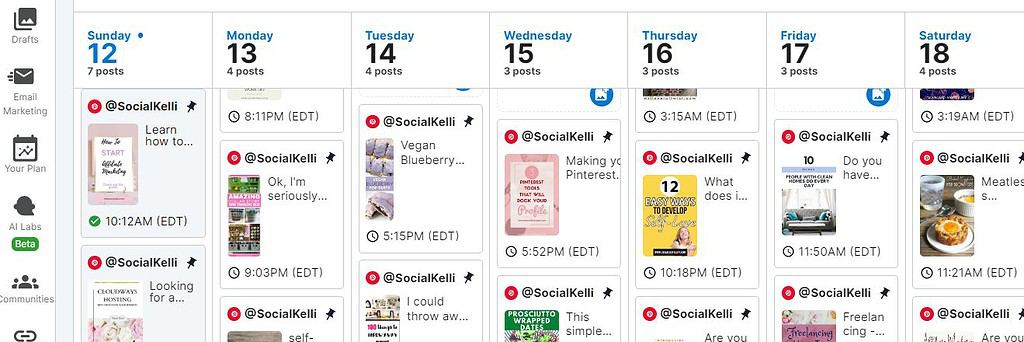
Ghostwriter
Tailwind’s Ghostwriter advanced A.I. creates ready-to-post titles and descriptions so you can get your content out fast and with less effort!
Read my blog post on Tailwind here

Start making Pins on Tailwind for free!
Optimize Your Pinterest Boards
Here are some tips on optimizing your Pinterest boards – so you can maximize their potential impact in terms of engagement and followers.
1. Highlight Your Niche –
Create boards focused on specific topics that will appeal to your own target market and audience.
2. Select the Right Images –
Choose visuals that are creative and eye-catching, but also relevant to your topic and audience. Having a cohesive color scheme for your pins is also a good idea. When you place the images in your posts or add text over them, stick to your brand colors, it will make you more memorable.
3. Get Organized –
Structure your boards in a way that makes sense for easy navigation by visitors. Categorize your boards by theme or topic with each one having a specific purpose. You can also create a board that functions as a main hub, with all the other boards nested within it. This will provide an entry point for visitors to access relevant information quickly and efficiently.
If you have lots of distinct pins for similar topics, creating a “superboard” where pins from all related boards come together is a great way to organize them in one master board!
4. Utilize Keywords For Your Boards Too –
Include relevant keywords in board titles just like you do in your pin descriptions to help maximize visibility and attract more followers.
5. Promote Your Boards –
Share links to each board on your other social media accounts and websites. You can also use sponsored ads to reach a wider audience and target potential customers.
6. Monitor Your Results –
Track how many followers and pins from other pinners each board has received so you can adjust strategies as needed. You should start to see a pattern of what attracts your readers.
Optimizing boards on Pinterest is an often overlooked way to drive conversions and engagement.
Creating board descriptions that catch people’s attention can make all the difference in the results of your pins. Emphasize why people should care about the other pins on the board. This could include mentioning any benefits or reasons why users should click on your board, like discount codes or a helpful resource related to the content.
Using boards correctly can drastically increase user engagement and ensure that you get the most out of your pins!

Security Features on Pinterest and How to Use Them
Pinterest is a valuable tool for connecting with others and exploring new interests, but it’s important to understand the security features available.
Features like two-factor authentication help protect your account by requiring you to enter an additional code sent to your phone or email each time you log in from a new device.
You can also use Secret Boards to organize Pins for events, special projects or personal items that you want to keep private.
Enable search filters if there are topics on the platform that you don’t want to be visible in searches, and share Boards or individual Pins with specific followers easily without making them public to everyone.
With these powerful security tools, Pinterest keeps your data safe while you discover new ideas and experiences every day.
Include a Call To Action
Pinterest has made it easier for us to organize our lives. Pinterest boards are the ideal way to plan out our ideas and tasks, but what’s even better is that Pinterest now allows us to include a call to action on the board itself. With a quick tap of the button, you can instruct Pinterest members to follow your board, like your content, or share with others. Not only will this help increase exposure and visibility on Pinterest, but it also serves as a reminder of tasks we need to complete. So when you have an idea or task in mind, use Pinterest’s call to action feature and make sure that nothing slips through the cracks!
Pinterest is an excellent place to start marketing your business!
With the right strategy and plan, you can make your dreams come true. It may take some creativity to stand out on this platform, but that is part of what makes it so exciting. You will learn a lot while engaging with the free Pinterest tools available to you and can become successful in no time. So don’t wait any longer; now is the perfect time to get out there and use Pinterest to start making money!







