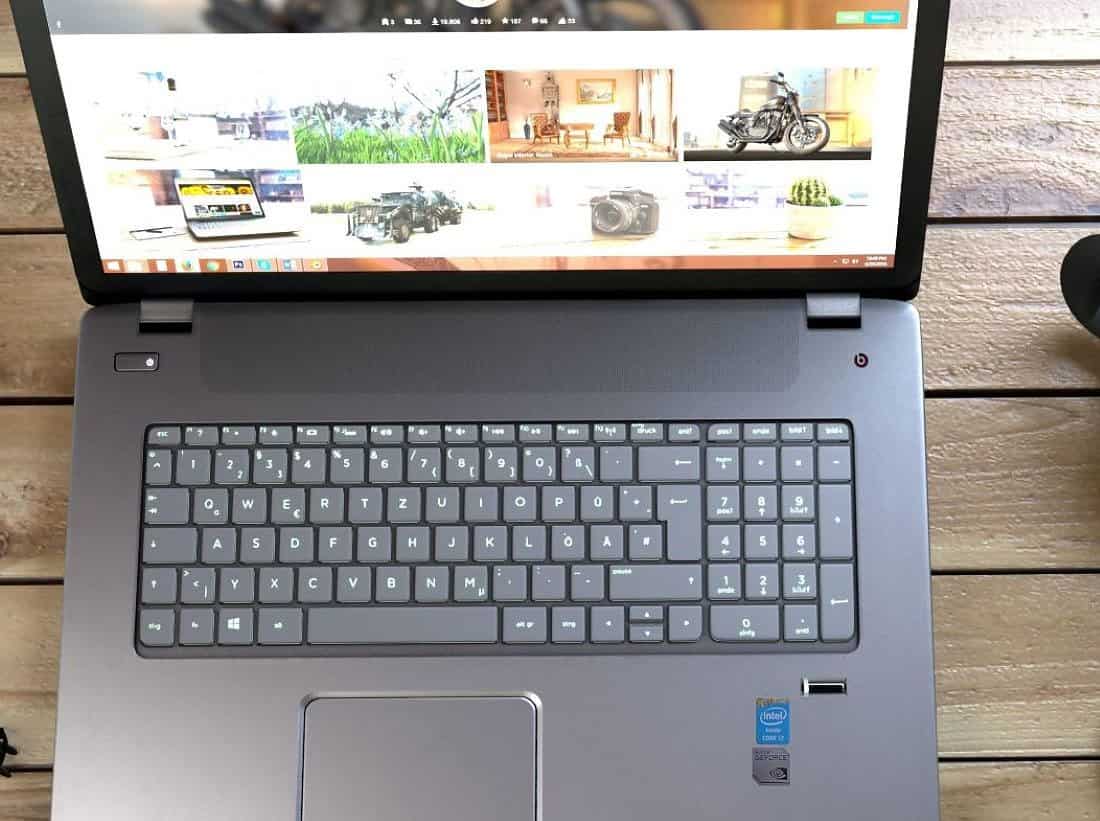
Since its launch in 2016, Elementor has quickly grown to become one of the most popular WordPress plugins. It has been installed on over 12 million WordPress sites! Also, Elementor has received a five-star rating from thousands of satisfied users. The combination of a seamless editing experience, open source code, countless design options and features, together with a global professional community makes Elementor the most convenient and affordable way to build WordPress websites in 2023 for professional web creators all over the world. Read on to find out how you can crush it with Elementor this year!
This post contains affiliate links. If you click on a link and make a purchase, I may receive a commission at no extra cost to you.
What is Elementor?
Elementor is a WordPress website builder that empowers you to successfully build the website of your dreams. And you don’t have to write a single line of code.
Elementor Makes it Easier to Start Building a WordPress Website
A fantastic thing about Elementor is that it allows you to build a WordPress website with incredible ease and speed. You don’t need to be a programmer, spend a full work day on a simple task, or watch hours of tutorials. Additionally, you don’t need to use 3 different plugins or pay double to build a professional WordPress website.
With Elementor:
- It’s easy to set up a WordPress website in a single click, without having to deal with different providers, or the complexity of hosting companies using Elementor’s Hosting solution.
- It’s easy for Beginners to set up a WordPress website, with an intuitive onboarding experience and a fully designed website kit in a single click.
- It’s easy to design and build pages with the drag and drop Editor that allows you to create websites, without having to code.
Elementor Page Builder
Build, Design and Animate – Down the Pixel
The Editor is built to facilitate any design you’d like to achieve with full control over the page layout. You can drag any number of containers to the canvas and lay them out to achieve the desired page structure. Into each of the Containers, you can drag any of the widgets to add content. You can then design it down to the last pixel.
Full Design Freedom
Elementor 3.8 marks Flexbox Containers as stable. CSS Flexbox is a new standard of website building in Elementor. Using Flexbox Containers provides you with:
- More control over each element: precise control of positioning, alignments, spacing, measurement units and more.
- More design freedom: infinitely nest containers and adjust their layout until you achieve the design you want.
- More responsiveness flexibility: precisely arrange, size and display elements per device – allowing you to design a desktop, tablet, and mobile experience like never before.
High-Quality, and Lean Code
Working with CSS Flexbox creates high-quality and lean code with less markup, which improves the site’s performance. Using Flexbox Container allows you to build complex designs, without compromising on performance due to code quality.
Nested Elements
The transition to Flexbox Containers facilitates Nested Editing. This great new feature enables you to drag any widget into the content area of a nestable widget. With Nested Elements, you can unlock a whole world of design possibilities.
Nested Element widgets include:
- Nested tabs
- Nested Carousel (coming soon)
- Nested Slides (coming soon)
- Nested Accordion (coming soon)
- Content Switcher (coming soon)
- Nested Mega Menu (coming soon)
Advanced Design Capabilities
Elementor empowers you to build, and design the website – just as you’d like.
SVG Files
With Elementor’s icon controls, you can upload SVG files to maintain design precision. For example, you can upload an SVG file to the Text Path widget, to shape your text accordingly. This allows you the ability to create unique, lightweight designs, suitable for any device size.
Built-in CSS Controls for Advanced Designs
To empower you to control every detail of your website’s design, Elementor incorporates CSS controls for advanced design. Leverage the CSS Transform control in every widget to rotate, scale, skew, offset or flip elements.
You can also use CSS filters in any element that includes an image in its content. You can control the sharpness, brightness, contrast or blurring of the image. In addition, you can add a combination method using blend mode and get unique results by combining widgets with background images.
Custom Fonts
Elementor includes thousands of built-in fonts from the Google Fonts library, specifically designed for websites. In addition, you can upload custom font files in WOFF, TTF, SVG, EOT format or connect Elementor to the integrated Adobe Fonts library in just a click.
Custom Icons
Elementor includes thousands of built-in icons from the Font Awesome library, specifically designed for websites. You can upload custom icons from other providers such as Fontastic, IcoMoon, Fontello, and access them anywhere on your website with Elementor’s icon library.
Mask
A mask can be applied to any element to create sophisticated, unconventional designs. Choose from any of the shapes available in the Editor, or upload an SVG file for a custom shape.
Effects and Motion
With Elementor, you can add movement to your website and create a unique experience with the help of animations and effects, written in Elementor’s high-quality code standard, including:
- Page-load effects with Page Transitions and Preloaders
- Entrance animations for elements
- Scrolling effects
- Mouse tracking effects
- Parallax effects
- Scroll Snap for a smooth transition between sections when scrolling
All the effects and animations can be adjusted per device size, to improve the loading time, and optimize the mobile browsing experience.
Lottie Files
To add a sophisticated animation to your website, Elementor allows you to integrate lottie videos. Lottie animations can also be linked to mouse movements, button clicks or other activities.
Sticky Elements
To improve the visitor experience, Elementor allows you to keep elements to the top or bottom of a page using the Sticky motion effect. With Sticky Elements, you can design a sticker header, sidebar for blogs, and more. You can also choose to assign a Sticky Element per device size, to get a visitor experience that is also 100% optimized for mobile.
Over 100 Widgets, for Every Purpose
To empower you to design every page of your WordPress website, Elementor’s Editor includes over 100, built-in widgets for any purpose. Every widget includes Content, Style, and Advanced settings that you can use to achieve a pixel perfect, custom design and an infinite number of setting combinations allowing every web creator to achieve their own unique website.
Visual Widgets
Heading, Text Editor, Text Path, Animated Headline, Counter, Image, Gallery, Hotspot, Image Box, Lottie animation, Icon & SVG, Icon Box, Icon List, Social icons, Button, Call to Action, Slides, Flip Box, Media Carousel, Image Carousel, Testimonial, Testimonial Carousel, Star Rating, Reviews, Price List, Price Table, Code highlight, Tabs, Accordion, Toggle, Progress Bar, Alert, Divider
Embedded Widgets
YouTube & Vimeo video, Google maps, Facebook Button, Page, Comments, Embed, SoundCloud
Functional Widgets
Form, Login, Countdown, Share Buttons, Click to Tweet, Stripe Payment button, PayPal Payment button, Menu Anchor
Dynamic Posts Widgets
Pots, Portfolio, Loop grid, Loop Carousel (soon), Post Title, Post Excerpt, Featured Image, Table of Content, Author Box, Post Comments, Post Navigation, Progress Tracker
Header/Footer Widgets
Site Logo, Site Title, Nav Menu, Search Form, Sitemap
WooCommerce Widgets
Products, Products Categories, WooCommerce Breadcrumbs, Add to cart, Menu Cart, Purchase Summary, Checkout, Cart, WooCommerce Notice, My Account, Checkout
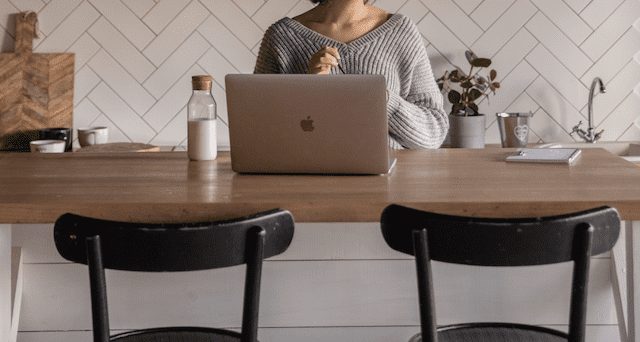
An Ultimate Experience on any Device and Screen Size
Elementor’s Editor provides a modern editing experience that is not limited to a specific device – small mobile or large desktop screen. Its framework is built to facilitate a 100% responsive experience and automatically adapts its design to any screen size. On top of the built-in responsive experience, Elementor enables you to manually control the size, alignment, spacing, layout, order, and more, for every breakpoint to achieve the perfect design on any device.
Mobile Editing
To achieve a pixel-perfect design on every device, Elementor has a “mobile editing” mode that allows you to adjust thousands of controls and settings for different breakpoints. For example: adjust font size and spacing, element alignment, image size, animations, sticky elements, and more to each device. By default, Elementor comes with 3 breakpoints for desktop, tablet and mobile, but you can add more breakpoints for maximum responsive flexibility.
Hidden Elements
To create the best visitor experience on any device, Elementor enables you to hide elements according to the device. For example, you can create a button with a navigation link or call buttons that only appear for mobile visitors, or hide elements on mobile to shorten the page and not burden mobile visitors.
Adjust Element Order
Flexbox Containers enable more customization and design options for mobile by allowing you to manually control the order and location of the elements for a responsive experience.
Elementor Website Builder
Next-Level Theme Builder
Elementor’s Theme Builder gives you full control of all site parts, including: Header & Footer, Single Page and Post, Archive, Search Results, 404 Error, and more.
Edit Every Theme Part
Edit and design all theme parts with the same level of flexibility as you have for any other page in Elementor. Use the advanced design capabilities to achieve the theme design you imagined.
Dynamic Widgets for your Site’s Design
Leverage any of Elementor’s inherently dynamic widgets to automatically populate the widget with content from WordPress. For example, use the Site Logo widget to dynamically populate your site logo anywhere on your website.
Multiple Theme Parts and Conditions
Build more than one template for each theme part. For example – design two different headers, and display them on the relevant pages using advanced display conditions.
Say Hello to the Hello Theme – The Perfect Theme for Using Elementor
To enjoy the full benefit of the Elementor Editor, Elementor recommends using the Hello Elementor Theme, a popular WordPress theme with over 1 million active installs.
Hello Elementor is a very lightweight theme compared to other themes, weighing only 6kb of resources, and loads within a ¼ of a second, providing a fast browsing experience.
Note: Every WordPress website needs a theme in order to work, the theme you choose can impact your workflow with Elementor and the performance (speed) of your WordPress Website.
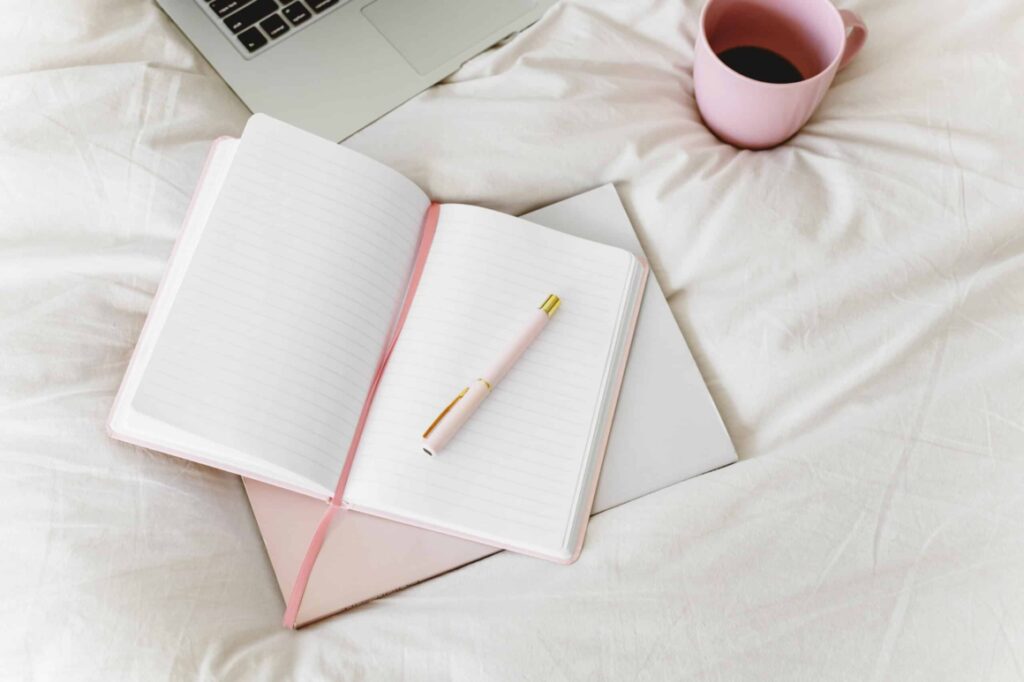
WooCommerce Builder
With a robust integration with WooCommerce, Elementor enables you to control every element in your WooCommerce store. This allows you to customize your store and achieve a design that is just as impressive as your brand.
You can also add elements that boost conversion and increase sales.
Archive Pages
Leverage the Products widget to quickly display the products in an archive or catalog page. Choose the Products widget to choose one of the predefined skins, or use the Loop Builder to design the Main Item Template for the design of your product listings and design it any way you want.
Product Pages
Design the template for your product pages and populate their content from WooCommerce using any of the Elementor WooCommerce widgets, or any other widget and assign them a WooCommerce dynamic tag. Additionally, you can design your WooCommerce notices, and place them anywhere you’d like on the page.
Advanced Conditions
Use advanced conditions to determine what products to display in your archive and product pages based on categories and tags from WooCommerce.
Transactional Pages
Gain complete freedom to customize and design every aspect of your transactional pages, to increase trust, and brand awareness, including: Cart, Checkout, Purchase Summary, My Account, and more.
WooCommerce Widgets for the Perfect Online Store Design
Elementor’s builder includes dedicated WooCommerce widgets that empower you to create the perfect store design. These widgets automatically take the content from WooCommerce, and populate them with the relevant information on any page you place them. These widgets include: Product Title, Product Images, Product Price, Product Description, WooCommerce Breadcrumbs, Add to Cart, Custom Add to Cart, and more.
Blogs and Dynamic Content
Build customized, advanced, dynamic content, and blogs websites.
Archive Pages
Gain complete freedom to design your archive pages any way you’d like using the Loop Builder, to create your Main Item Template. Design as many templates as you’d like and use the Loop Grid widget to choose the template you want to use on each page, and the content you want to display by choosing its query.
Single Post
Design your Single Post template using any Elementor widget, and dynamic Post related widgets to maintain a consistent look and feel for all your posts.
Custom Search Result Page
Use dynamic widgets and other Elementor widgets to create a custom designed Search Result Page.
Advanced Display Conditions
Create any number of Archive and Single Post designs, and use advanced display conditions to determine when to use each design.
Built-in Integration with Custom Fields and Posts
Leverage Elementor’s integration with plugins that enable you to create Custom Post Types, and Custom Fields such as Jet Engine, ACF, and more. Use Elementor’s query options to choose the Post or Custom Post Type you want to display, and dynamic tags to populate content from your Custom Fields in WordPress.
Elementor’s Marketing Toolkit
Every website is more than a brochure or business card, even a portfolio website is a tool that has a business goal with clear KPIs.
To empower you to get more conversions from your site, Elementor provides a marketing toolkit that turns your WordPress site into a marketing machine.
Collect More Leads with the Advanced Form Builder
Being able to collect leads is the marketing foundation of any business or service provider, and turns any business website, portfolio or landing page into a powerful engine that increases revenue. To collect leads from your website, you need a sophisticated, flexible and professional Form Builder.
Create any Type of Form, Without Any Code
Elementor’s Form Builder is an intuitive interface, even for beginners, that allows anyone to create any type of form based on your website needs. The Form Builder uses the intuitive drag and drop interface, and doesn’t require any code or prior experience. Using Elementor’s Form Builder you can create:
- Lead Collection Forms
- Contact Forms
- Event Registration Forms
- Newsletter Subscription Forms
- Price Quote Forms
- Resume Submissions
- And more
No-Code Pixel Perfect Form Design
Elementor allows you to design every aspect of your Form: fonts, colors, spacing, borders and comments. For example, you can round off the corners of a field, divide it into columns, adjust the colors and fonts to your brand, and more.
The Forms are also flexible and 100% responsive, made to look great on any device – desktop, tablet or mobile. Elementor’s advanced mobile editing capabilities enable you to also adjust specific elements for mobile viewing including: font size, alignment, dividing fields into columns, button visibility, and more.
Multi-Step Forms
To increase lead conversion and improve the visitor experience, if you have multiple fields you want a visitor to fill out, you can divide the fields into a multi-step form, where the fields are divided into different pages and steps and don’t overwhelm the visitor.
Any Field Type
With Elementor’s Form Builder, you can create any type of intake field, populate data with Dynamic Content, and use captcha to filter spam submissions.
Post Submission Redirect
Using Elementor, you can create a page or popup to redirect the user to after they complete the form submission. For example, you can design a thank you popup, confirmation page, and more.
Collect and Manage Form Submissions
The Form Submission interface will collect, backup and store all your forms in the WordPress database. This will reduce your dependency on webhooks and integrations, ensure your data is always backed up, and allow you to access your submission data whenever you need it, from your WordPress dashboard.
You can gather insights, analyze a campaign and export your form submissions to a CSV at any time. Each form can be exported separately and used as you need. You can also view and filter by bulk options, using form name, page or date range, enabling you to easily find any form to view, edit, or delete submissions.
Elementor also offers various marketing integrations to choose from. When you use Forms, and third-party integrations, you can use the Actions login in your Form Submissions to see if an action completed successfully. The actions log will capture the status of the actions run after your form was submitted. If you see a green checkmark the integration is successful, if you have a yellow notice, you need to check whether reassess the integration and ensure everything is working properly.
Built For Scale!
Elementor’s Form Builder is a React-based feature that stores all of your data in a separate database, enabling you to pull, filter and edit data instantly. This also means no performance issues or website overload!
Additionally, Form Submissions are GDPR compliant and use WordPress’s native Export and Erase user information tools, so you can access all of your data from your WordPress admin.
Built-in Integrations to Email Providers and Automations
Elementor’s Form Builder is integrated with leading automated email providers and allows you to send an automated webhook after each submission to a third party system for automations and storage.
Available integrations include: MailChimp, Drip, ActiveCampaign, Slack, Discord GetResponse, ConvertKit, MailerLite, and more. If you’d like to integrate with other providers or systems, you can use a webhook integration like Zapier to create infinite automations after Form Submission.
Check out this post to explore how you can use Elementor, the #1 Landing Page Builder for WordPress, to create powerful, high-converting landing pages!











Blog Comments
What is the Best Landing Page Builder for WordPress? - Social Kelli
March 21, 2023 at 8:31 pm
[…] CRUSH IT WITH ELEMENTOR – OFFICIAL 2023 REVIEW […]