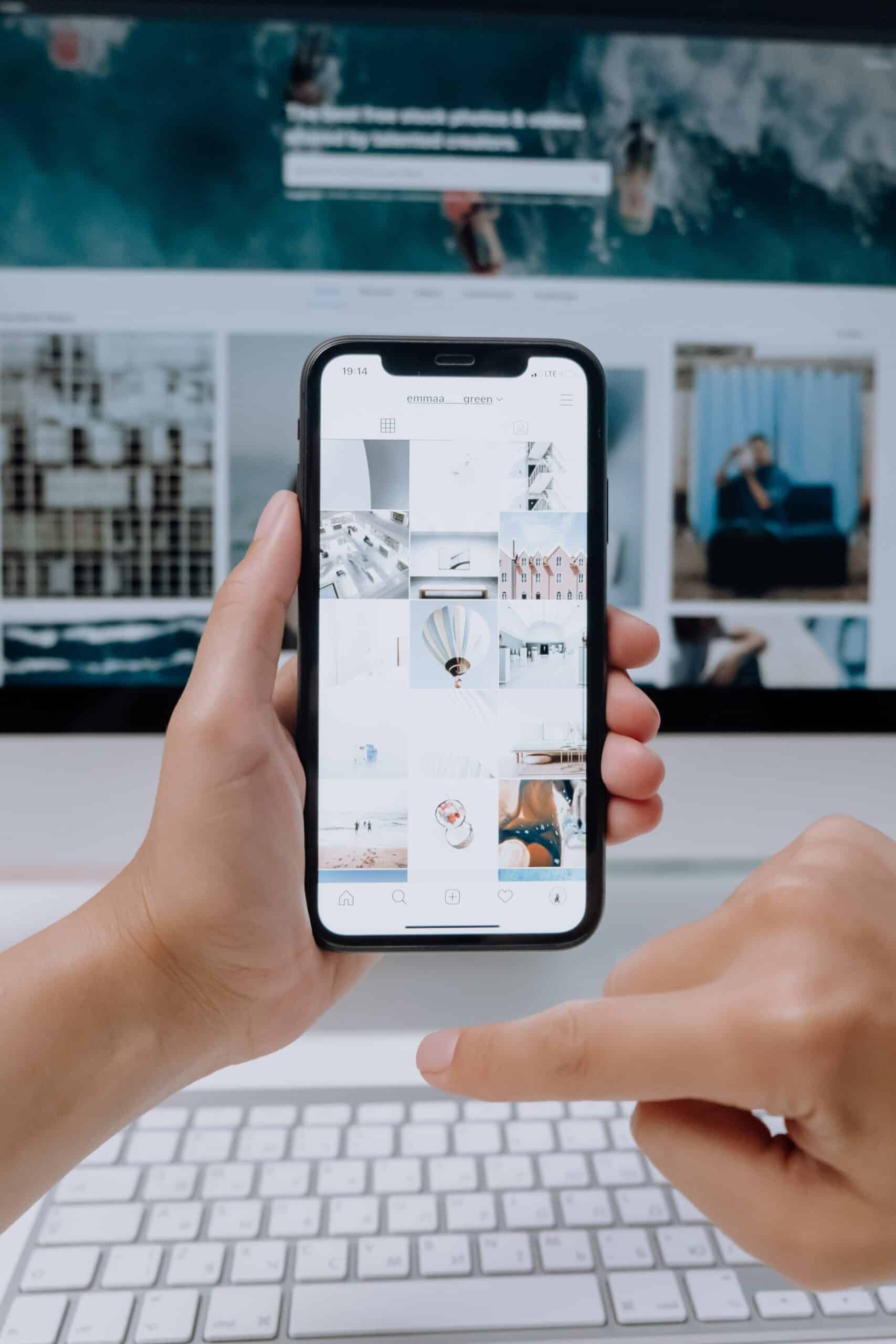
Tailwind is an excellent tool for automation!
Tailwind is a scheduling tool for Pinterest and Instagram. This amazing app allows you to schedule and publish content on social media platforms and track the performance of that content to analyze your audience.
This post contains affiliate links. If you click on a link and make a purchase, I may receive a commission at no extra cost to you.
Some benefits of Tailwind:
- Schedule and publish social media content: Create a schedule of content to be published on Pinterest and Instagram, and Tailwind will automatically publish the content at the designated times.
- Analyze the performance of your content: Tailwind provides data on the performance of users’ content, including the number of impressions, clicks, and engagement it receives. This can help you understand which types of content are most effective and how to improve content strategy.
- Analyze your audience: Tailwind provides data on followers and their activity, including the demographics, interests, and locations of their followers. This is really helpful since you will then understand your audience better and create more relevant and engaging content.

Using Tailwind:
To use Tailwind, you will need to create an account and connect your Pinterest and Instagram accounts. Then you use the tools and features in the Tailwind dashboard to schedule and publish content, analyze performance, and get an understanding of what works best for your audience.
How you should use Tailwind will depend on your specific needs and goals. Tailwind is a useful tool for businesses and individuals who want to improve their presence and engagement on Pinterest and Instagram. It saves time and energy by allowing you to schedule and publish content in advance. It also provides valuable insights into the performance of your content, best posting times and audience preferences.
All in all, Tailwind is a paid tool but it is worth the price. If you are just starting out on Pinterest and Instagram and are struggling to keep up with posting the large volume of content needed to grow, Tailwind will make your life easier. Additionally, by not missing those valuable posting times, you will grow more quickly.
Tailwind automates the most difficult parts of your social media marketing.
Signing up:
To sign up for Tailwind, follow these steps:
- Go to the Tailwind website and click the “Sign Up” button.
- Enter your name, email address, and password to create an account.
- Select the plan that you want to subscribe to. Tailwind offers a free trial for new users, as well as paid plans with different features and pricing.
- Click the “Start My Free Trial” button to complete the sign-up process.
- After signing up, you will need to connect your Pinterest and/or Instagram accounts to Tailwind. To do this, click the “Connect” button next to the relevant platform. Follow the prompts to authorize Tailwind to access your account.
- Once you have connected your accounts, you can start using Tailwind to schedule and publish content, track performance, and analyze your audience.
Start scheduling:
To set up scheduling in Tailwind, follow these steps:
- After signing up for Tailwind and connecting your Pinterest and/or Instagram accounts, click on the “Schedule” tab in the top menu.
- In the “Schedule” tab, you will see a calendar view of your scheduled content. Then, just a few steps to schedule a new piece of content. Click on “Add a Pin” or “Add a Post”, depending on the platform where you want to schedule content.
- A window will pop up where you can enter the URL of the content you want to schedule, or you can upload an image or video from your computer. You can also add a description and any relevant hashtags.
- Once you have added the content, you can use the calendar view to select the date and time that you want the content to be published. Also, you can also use the “Smart Schedule” feature to have Tailwind. This feature automatically selects the best times to publish your content based on your past performance.
- When you are finished scheduling your content, click the “Schedule” button to add it to your schedule.
- You can repeat this process to schedule additional pieces of content. You can also use the “Bulk Scheduler” feature. This feature allows you to schedule multiple pieces of content at once by uploading a CSV file.
- To view and manage your scheduled content, you can use the calendar view in the “Schedule” tab. Afterwards, you can edit or delete scheduled content by clicking on the relevant icons. Alternatively, you can use the filters on the left-hand side of the page to view specific types of content or time periods.
So, whether you’re a small business owner, an influencer, or someone who just wants to get more mileage out of their content on Pinterest and Instagram, Tailwind might be the right tool for you. After all, who doesn’t want to save time
Give it a try and see what it could do for your business!
Next see: How to Become a Social Media Manager








Blog Comments
How to Optimize SEO for more Traffic - Social Kelli
January 7, 2023 at 10:46 pm
[…] Next: Find out how to use Tailwind! […]